How to Keep Your Donor Database Organized
- sarimcconnell
- Feb 22, 2024
- 3 min read
Updated: Aug 25
The most important cleanup your fundraising team will do all year.
We've said it once and we'll say it again! Your donor database is one of your nonprofit’s most valuable assets. Keeping it clean and well-organized is the secret to better fundraising results, stronger donor relationships, and smoother operations.
Whether you’re heading into a major campaign or just trying to understand your supporters better, organizing your nonprofit CRM isn’t just a backend task. It’s frontline fundraising strategy.
Why Your Nonprofit Database Is Fundraising Gold
Think of your data as your fundraising gold. It's the fuel behind every appeal, stewardship effort, grant report, and major gift strategy.
A disorganized database leads to:
Embarrassing duplicate mailings
Lost opportunities with lapsed or major donors
Poor segmentation and low email performance
Reporting headaches and wasted staff time
A clean, organized database? It allows for proper analysis of your fundraising, which shows you your weakpoints and growth strategries. It also lets you build more personal donor outreach. All in all, it's the foundation of a strong fundraising strategy.
Simple Ways to Organize Your Database
Beyond the basics like fixing typos, expired credit cards, or bounced emails, there are often-overlooked tasks that can make a major difference in your fundraising performance:
Unify household records and link spousal contributions
Avoid splitting donor credit and confusing records. This also helps when crafting acknowledgments or identifying potential household giving capacity.
Properly soft credit donations from donor-advised funds (DAFs)
Make sure the donor behind the DAF gets appropriate recognition, even if the check comes from Fidelity Charitable or Schwab.
Tag your board members, volunteers, and VIPs
These key segments deserve personalized communication. Make it easy to pull lists and craft outreach tailored to their role and level of engagement.
Segment Your Database
A tidy database is only half the battle. You also need to group donors in a way that allows for:
Targeted email campaigns
Customized asks
Impactful stewardship
Key segments might include:
Monthly vs. one-time donors
Major donors and prospects
Volunteers who haven’t given yet
First-time donors this year
Donors with lapsed giving
These segments let you meet your donors where they are, speak to them individually, and build deeper relationships.

Set Up Clear Data Entry Standards
Prevention is the best cure. Create clear, documented standards for:
Names (title casing, preferred names, pronouns)
Addresses (use USPS formatting)
Phone/email (consistent formats, no extra punctuation)
Campaign tags, appeal codes, and source tracking
Train everyone who enters data (even volunteers) to follow the same rules. It’s important to have written documentation of every kind of gift you receive (ACH, check, DAF, stock, etc.). How your gift arrives and its proper coding is not as straightforward as it seems.
Merge and Deduplicate Your Database Regularly
Duplicates happen when donor data entry is initiated before doing a lookup to see if they are in it already. Always the best first step! Duplicates create confusion, waste resources, and erode trust. Use your CRM’s merge tools to identify:
Duplicate names with different emails
Spouses or family members listed separately
Multiple records created by online forms
Clean the list regularly, and assign someone ownership over the process.
Keep Inactive or Outdated Records in Check
Outdated records clog your system and distort your reports. Schedule a regular cleanup to:
Archive records with no engagement in 5+ years
Remove bounced or unsubscribed emails
Update mailing addresses using returned mail or NCOA updates
Don’t rush to delete! Archiving lets you retain giving history for future reference. For example, our Donor Data Analysis uses the past three years of your data.
Invest in Database Tools and Help If You Need It
If your CRM doesn’t make data cleanup easy, consider:
Data hygiene add-ons or services
Email verification tools
NCOA updates
Hiring a nonprofit fundraising consultant for a one-time database audit or system overhaul
Your data is your gold. Invest in it.
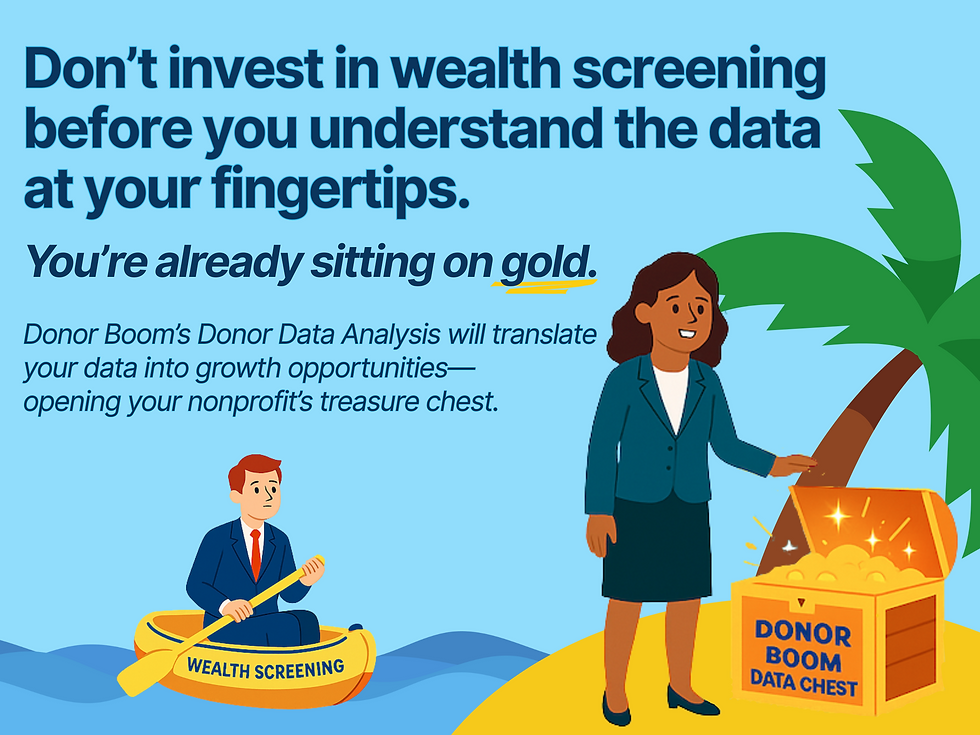
Ready to Leverage Your Data for Better Fundraising?
A clean database makes all fundraising efforts easier, more personalized, and more effective. It saves time, avoids awkward missteps, and sets the stage for better segmentation, cultivation, and stewardship. Whether your analysizing your data for growth opportunities or writing your EOY solicitation campaign, start with your data! Donor Boom is here to help.
If you want to learn exactly how your data can improve your fundraising efforts, be sure to check out our full guide: Fundraising Strategies for Nonprofits: Everything You Need to Know. Or check out our Donor Data Analysis service.




Comments